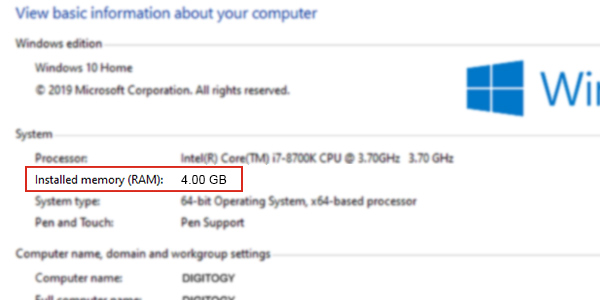We live in an era where we all have computers in our homes. It was not the case 20 years ago. At the same time, the lifespan of computers has reduced dramatically over time thanks to advancements in technology and added load on the hardware. Wondering how to make computer faster? Keep reading!
While most computers won’t just die from the load, the first telltale sign of hardware aging is slowing down. We’ve all wondered at least once in our life about how to make computers faster. You may have searched on the internet numerous times about how to speed up PC or how to make computer run faster.
All of the articles you’ve read have shown you different ways you can speed up computer. In this post, we’re going to share some insights with you that most of those articles won’t. At the same time, we’re going to share a secret hack on how to make your PC run faster instantly! Stay tuned to learn how to make PC faster!
How to Make Computer Faster
So, the computer is slow how to make it faster? Try the methods we’re going to share with you now before you go to the extreme measure.
How to Run Your PC Faster with an OS Update
Whether you use Windows or Mac, you’re bound to receive updates from time to time. There was a time when updating your PC meant slowing it down even further. But we’ve left that era over a decade ago.
So, if you haven’t updated your OS in quite some time, it may be time you give it a try. In your journey to learn how to make computer faster, updating your PC will open up new ways to make it even faster.
OS updates contain important security updates, registry fixes, and other patches that make your PC more efficient than before. As a result, it helps you diagnose how to make computer faster.
How to Make PC Run Faster? Delete the Software You Don’t Need!
One of the fundamental characteristics of operating systems is that they need various other software to run smoothly. However, it’s not unlikely that you’ve overloaded your storage with unnecessary software.
This software will run in the background and hog valuable resources when you’re trying to get work done. So, go to your computer’s control panel and open up the list of installed software. The ones that you don’t need, just remove them entirely.
How to speed up a PC? Upgrade to an SSD!
If your PC is still running on a hard drive, chances are it’s the culprit. Hard drivers lose their ability to read and write data over time. And when your commands take more than usual to load from your storage, your PC will feel slow.
Upgrading to an SSD is the ultimate way when you’re trying to learn how to make your PC run faster. SSDs don’t any mechanical parts so they won’t slow down over time. SSDs also have an amazing lifespan so you expect to use your computer effortlessly for years to come.
How to Make PC Faster with a Full Power Cycle
Wondering how to make your PC run faster? Did you know that when you hit shutdown on your Windows computer, it doesn’t fully power off? Rather, it goes to hibernating mode and saves all of your data. When you keep doing it for a long time, the cache on your RAM and your CPU get overwhelmed. And you start to wonder how to make PC faster.
If you haven’t power cycled your PC in a long time, just do a restart. It will completely wipe the cache files and open up new space to store new commands. And you’ll understand how to make your PC run faster.
How to Make Computer Faster with a RAM Upgrade
Random Access Memory or RAM is the primary storage device on your computer. However, it’s and can’t hold the data if the power goes off. It’s one of the ways you can learn how to make PC run faster.
That’s why if you have limited RAM on your device, you may feel the computer slowing down. When you’re finding out about how to make computer faster, one of your instincts should be to check how much RAM you have. If you have anything less than 8 GB, it may be a good time for an upgrade.
Tweak Your Startup Setting to Understand How to Make Your PC Run Faster
There are many types of software on our computers that start up when we first log into your computer. In most cases, we don’t need that software regularly. But they keep taking up space in your RAM and uses your CPU power.
So, you can simply go to your PC’s startup menu and disable the software that you don’t need on startup. It’ll improve the boot time as well as make your PC faster.
The Definitive Solution on How to Make PC Faster with XtraPC
If you don’t consider yourself a tech-savvy person or simply just don’t want to go through the hassle of troubleshooting the cause of the slow PC, we have another solution for you.
It’s the XtraPC (read our review by clicking here). It’s an amazing gadget developed for people just like you who are looking for a way on how to make PC faster.
XtraPC is simple a USB stick equipped with the necessary software to make your PC faster immediately. The USB has its own operating system named Linux so it’s not dependent on your PC’s native OS.
It’s a plug-and-play device. You connect it to your computer and a window will appear. From there, you can configure the drive according to your needs. It’s better than most other solutions on the market is because it costs very little. It saves you from spending hundreds on new hardware and teaches you how to make your PC run faster.
Even better, XtraPC can save maybe thousands by stopping you from getting a new PC altogether. Because let’s admit it, when you don’t know how to make PC run faster, you don’t have any other way to invest in a brand new PC.
I have personally tested this device on my 7-year-old PC! It doesn’t even support modern software anymore. But XtraPC has managed to teach me how to make computer faster as soon as I plugged it in.
I can again use that old laptop as a backup. I take it with me whenever I go overseas or when I’m simply not at home. The device has managed to make my life more efficient since day 1 of purchase! And now I know how to make PC run faster.
Step-by-Step Guide on How to Make PC Run Faster by Using XtraPC
Here are the steps of using the device to learn how to make computer faster quickly.
- Step 1: Connect the XtraPC to the computer you want to speed up. It’s better if you plug it into a USB 3.0 port. But USB 2.0 works just fine.
- Step 2: Go to your PC’s boot menu. Depending on the manufacturer it can be a variety of keys on your keyboard. In general, Del is a universal menu to take it to the bios. Otherwise, you can try F9 or F12.
- Step 3: Boot your PC from the USB drive. Use the dropdown menu to select it and make sure that you save it before you exit.
- Step 4: Your PC should boot from the XtraPC device and it should feel way faster than before. You can even try to benchmark the performance with a video file or software.
The great thing about XtraPC is that it keeps a backup of your files in real-time. Also, it helps you learn how to make PC faster. It comes in various sizes. We recommend using the 32GB variant because it’s the perfect balance between affordability and usability.
Conclusion on How to Make Computer Faster
How to make your pc faster or how to improve computer performance is a question we’ve heard more than we’d like to admit. It’s one of those questions that every PC use must ask at least once in their life. That’s why we’ve brought you the XtraPC. It doesn’t require any technical knowledge from your end. You don’t need to spend hours trying to tweak your PC settings to make it faster.
Just simply plug the device into the computer and see how to make PC run faster!